Ever dreamed of starting your own streaming service — without hiring developers or spending months building infrastructure? With Zenax Middleware (MW) and the Marketzenax ecosystem, that dream can become reality — and you can get started in just one day.
Whether you’re a content creator, entrepreneur, or simply someone with an idea, this guide will walk you through how to launch your service quickly, affordably, and easily.
Step 1: Sign Up for Zenax Middleware at zenax.io
To begin, head over to zenax.io and register for the Middleware (MW) platform. This is your control hub — the place where you’ll manage your content, design your service, and handle customer access.
Tip : You can purchase a discounted MW license using coupons from our shop — up to 50% off. It’s the most cost-effective way to get started.
Step 2: Set Up Your MW Channel Profile
Once your MW license is activated, the first thing to do is create your channel profile.
Inside your dashboard, you can customize:
• Your service name
• Logo
• Channel background and color theme
• Display settings and content layout
This is how your platform will appear inside the TrezorX app, so it’s your chance to make it look professional and branded to your style.
No technical skills required — it’s all visual and easy to use.
Step 3: Browse and Purchase Content from Marketzenax
After your profile is set up, head over to Marketzenax to build your content lineup.
Content is offered in 3 powerful formats:
• Connector: Complete content services (Live TV + VOD + full programs)
• Add-on: Smaller themed content packs (like anime, kids shows, or global films)
• Plug-in: Tools and integrations (like subtitle services or login systems)
You can buy what you need, piece by piece — just like assembling LEGO blocks.
Once purchased, the content is instantly available in your MW dashboard for deployment.
Step 4: Get Help When You Need It
New to all this? No problem.
Our support team is available 24/7 via live chat. Whether you’re stuck during setup or just need guidance choosing the right content, our admins are here to help.
You’ll never be left on your own — we’re serious about support.
Step 5: Go Live — in One Day
After setup, your platform is ready to go.
You can share your MW access code with viewers, who can use the TrezorX app (available on Android, iOS, and Smart TVs) to access your streaming service instantly.
You’re now officially a streaming service owner — with full control over content, branding, and pricing.

Built by Experts, Backed by Security
The Zenax system is the result of years of development by industry experts, combining professional-grade technology, secure infrastructure, and a marketplace that grows every day.
You’re not just getting a tool — you’re joining an ecosystem designed to help you succeed from day one.
Ready to Begin?
• Sign up at zenax.io
• Explore content at marketzenax.com
• Chat with us anytime — we’re always here to help.
Start building your own streaming business today.
With Zenax, it’s not just possible — it’s easy.


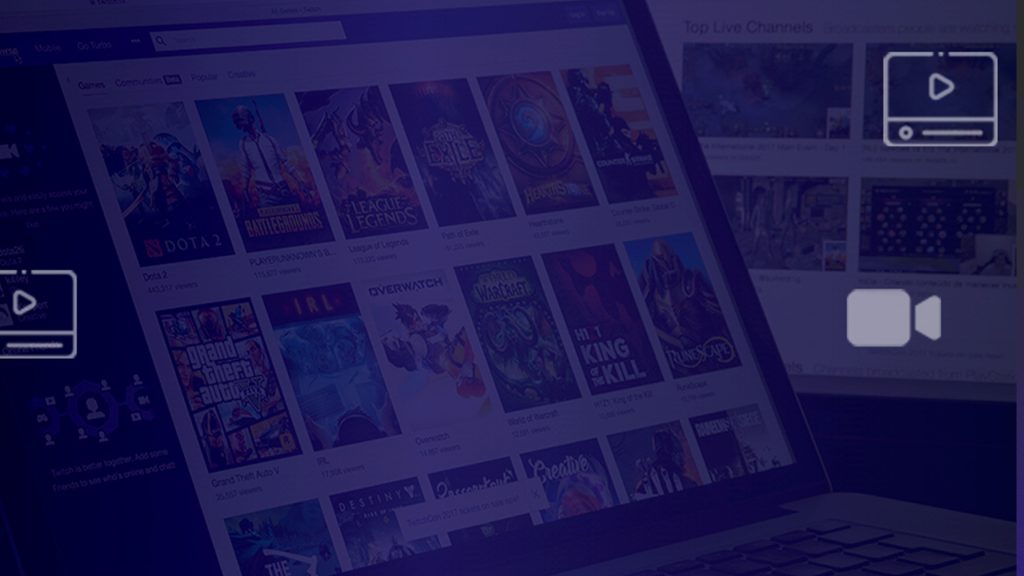
3 Comments
This is exactly what i was looking for, thank you so much for these tutorials
It would be great to try this theme for my businesses
What a nice article. It keeps me reading more and more!